Photo sizes
-
Macca
- Posts: 3471
- Joined: Fri Nov 23, 2012 9:08 pm
- Location: Rothwell
Photo sizes
I give up. There are only 2 of the forums, which I like to check out the photo "guess where" comps , that I can post with no difficulty  Just tried to post here on the monthly comp & once again "photo too big" . Have tried various means to reduce photo with no success- must be sooooooooooooo dumb. All my photos are with same camera etc etc so why will some upload & other told too big
Just tried to post here on the monthly comp & once again "photo too big" . Have tried various means to reduce photo with no success- must be sooooooooooooo dumb. All my photos are with same camera etc etc so why will some upload & other told too big 


Time is passing too quickly so live life to the full with your spouse/partner while you still have she/he by your side.
http://bkmcl.wordpress.com/2013/03/12/o ... m-24-2-13/#
http://bkmcl.wordpress.com/2013/03/12/o ... m-24-2-13/#
-
BruceS
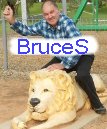
- Site Admin
- Posts: 9482
- Joined: Thu Nov 22, 2012 7:32 pm
- Location: Nebo, Qld
- Has thanked: 76 times
- Been thanked: 69 times
Re: Photo sizes
mmm....... I'll see if I can help you a little bit.
First tell me what program you are using to try to reduce them?
Have you looked at Irfan View? www.irfanview.com
The size limits on the forum are probably 5 times more than you SHOULD need to get a big picture up. (size as in pixels and/or kb's)
If you do put up a big picture you will only see it in a reduced size (thumbnail) until you click on the picture.
Most software for tinkering with a photo can resize them either by pixel or by %.
eg. 30% of original
or
If you know the limit is 400pixels you can set it to that size.
Always make sure "keep aspect ratio" is ticked to keep proportion correct or you may end up tall & skinny or short & fat.
So......... ???
First tell me what program you are using to try to reduce them?
Have you looked at Irfan View? www.irfanview.com
The size limits on the forum are probably 5 times more than you SHOULD need to get a big picture up. (size as in pixels and/or kb's)
If you do put up a big picture you will only see it in a reduced size (thumbnail) until you click on the picture.
Most software for tinkering with a photo can resize them either by pixel or by %.
eg. 30% of original
or
If you know the limit is 400pixels you can set it to that size.
Always make sure "keep aspect ratio" is ticked to keep proportion correct or you may end up tall & skinny or short & fat.
So......... ???
*******************
BruceS
Nebo, Qld
********************
BruceS
Nebo, Qld
********************
-
supersparky

- Posts: 9175
- Joined: Mon Nov 26, 2012 7:00 pm
- Location: Home on the beautiful Gold Coast for a while.
- Has thanked: 130 times
- Been thanked: 105 times
Re: Photo sizes
Macca, Don't give up. It is just a little painful until you get the hang of it. What operating system are you using? If it is Microsoft Windows I have found a way to do it using Microsoft Windows Office Manager. If you have an Apple I have no idea.Macca wrote:I give up. There are only 2 of the forums, which I like to check out the photo "guess where" comps , that I can post with no difficultyJust tried to post here on the monthly comp & once again "photo too big" . Have tried various means to reduce photo with no success- must be sooooooooooooo dumb. All my photos are with same camera etc etc so why will some upload & other told too big


Cheers
David
David and Terrie
2006 Winnebago Alpine
Not all who wander are lost.
David
David and Terrie
2006 Winnebago Alpine
Not all who wander are lost.
-
Macca
- Posts: 3471
- Joined: Fri Nov 23, 2012 9:08 pm
- Location: Rothwell
Re: Photo sizes
I am on Windows 7.
Photo program is ACDSee
Also have tried using Picasa yesterday.
Can't work out Photobucket.
Had to download Dropbucket to get photos from daughter's phone - don't know about that.
Use faststone Image viewer so rename photos so that they remain in order.
Many Microsoft "Spots" come up but not Microsoft Office manager. Which other heading should I be looking at?
Hell I sound dumb don't I

CF is the only upload system shich I have never had a problem while using.
Photo program is ACDSee
Also have tried using Picasa yesterday.
Can't work out Photobucket.
Had to download Dropbucket to get photos from daughter's phone - don't know about that.
Use faststone Image viewer so rename photos so that they remain in order.
Many Microsoft "Spots" come up but not Microsoft Office manager. Which other heading should I be looking at?
Hell I sound dumb don't I
CF is the only upload system shich I have never had a problem while using.
Time is passing too quickly so live life to the full with your spouse/partner while you still have she/he by your side.
http://bkmcl.wordpress.com/2013/03/12/o ... m-24-2-13/#
http://bkmcl.wordpress.com/2013/03/12/o ... m-24-2-13/#
-
Ros20549

- Posts: 789
- Joined: Wed Nov 28, 2012 10:23 pm
- Location: Ballarat Vic.
Re: Photo sizes
Morning Macca.... I use Picasa for my photo's and I found that if you export the photo you want to use it works as it asks you the size I reduce mine to about 320 then you will notice that when you want to upload your photo the one you have exported will have a slightly different No. select that one it will be next to the original one . Have another go and see how you go. took me a while to work this out. Hope you understand what I am saying.
Cheers Ros.
Cheers Ros.
Most people spend their healthy years trying to be wealthy, only to spend their wealthy years trying to be healthy....
-
T1 Terry

- Posts: 16811
- Joined: Fri Nov 23, 2012 3:44 pm
- Location: Mannum South Australia by the beautiful Murray River
- Has thanked: 95 times
- Been thanked: 81 times
Re: Photo sizes
Microsoft Office Picture Manager http://en.wikipedia.org/wiki/Microsoft_ ... re_ManagerMany Microsoft "Spots" come up but not Microsoft Office manager. Which other heading should I be looking at?
T1 Terry
A person may fail many times, they only become a failure when they blame someone else John Burrows
Those who struggle to become a leader, rarely know a clear direction forward for anyone but themselves
Those who struggle to become a leader, rarely know a clear direction forward for anyone but themselves
-
wayneP

- Posts: 203
- Joined: Mon Dec 03, 2012 7:40 pm
- Location: Glenden Qld
Re: Photo sizes
Hay poeple thank you!!!
Downloaded irfanview took me hours to work it, but got there.
But now you mention Microsoft Office, Macca
Start/All Programs/Microsoft Office/Microsoft Office 2010 Tools/Microsoft Office Picture Manager/
Find pic/Edit Pic(left hand side resize)
Hope that sort of helps, still learning myself!!!
Downloaded irfanview took me hours to work it, but got there.
But now you mention Microsoft Office, Macca
Start/All Programs/Microsoft Office/Microsoft Office 2010 Tools/Microsoft Office Picture Manager/
Find pic/Edit Pic(left hand side resize)
Hope that sort of helps, still learning myself!!!
Wayne
Driver/Maintenance Boy
Driver/Maintenance Boy
-
BruceS
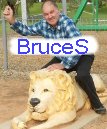
- Site Admin
- Posts: 9482
- Joined: Thu Nov 22, 2012 7:32 pm
- Location: Nebo, Qld
- Has thanked: 76 times
- Been thanked: 69 times
Re: Photo sizes
There is an add-on for this forum that will auto-resize pictures as they are uploaded but like a lot of mods I've investigated it won't work on this last version....... yet!
I'll keep looking for an answer.
I still find Irfan View by far the easiest (for me) & it is a really small installation that doesn't bog computers down.
While I'm on this topic (Thankyou Macca!) we MAY need to reduce the size allowed simply because they aren't practical to view in full size on a computer monitor anyway in their full size.
Example:
If you look at the auto created thumbnail of the first picture on this page.
http://www.ozervnews.com/forum/viewtopic.php?f=39&t=198
And then click on that thumbnail you can see it in it's full size as it was uploaded.
http://www.ozervnews.com/forum/download ... &mode=view
NOTE: some browsers will resize the picture to fit your screen if you have the settings that way.
I'll keep looking for an answer.
I still find Irfan View by far the easiest (for me) & it is a really small installation that doesn't bog computers down.
While I'm on this topic (Thankyou Macca!) we MAY need to reduce the size allowed simply because they aren't practical to view in full size on a computer monitor anyway in their full size.
Example:
If you look at the auto created thumbnail of the first picture on this page.
http://www.ozervnews.com/forum/viewtopic.php?f=39&t=198
And then click on that thumbnail you can see it in it's full size as it was uploaded.
http://www.ozervnews.com/forum/download ... &mode=view
NOTE: some browsers will resize the picture to fit your screen if you have the settings that way.
*******************
BruceS
Nebo, Qld
********************
BruceS
Nebo, Qld
********************