George
GPS & Mac
-
Newcastle George
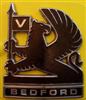
- Posts: 3354
- Joined: Wed Dec 05, 2012 3:21 pm
- Location: Kotara, Newcastle
- Has thanked: 2 times
- Been thanked: 14 times
Re: GPS & Mac
I have the GeoWiki bridge heights on my Garmin however, I must not have been listening as I approached Paynesville Vic but thankfully my 3.15M Bedford passed beneath the 3.2M bridge before the navigator informed me of the 3.2M clearance. 

George
George
George, Julie, Leonie & Sean - Kotara, Newcastle
DIY 11.5M 1979 Bedford, Nissan/UD FE6T motor
DIY 11.5M 1979 Bedford, Nissan/UD FE6T motor
-
Jon and Kay

- Posts: 728
- Joined: Tue Dec 04, 2012 5:08 pm
Re: GPS & Mac
With 2 inches to spare George. You breezed it in.Newcastle George wrote:I have the GeoWiki bridge heights on my Garmin however, I must not have been listening as I approached Paynesville Vic but thankfully my 3.15M Bedford passed beneath the 3.2M bridge before the navigator informed me of the 3.2M clearance.

George
Jon
-
T1 Terry

- Posts: 16626
- Joined: Fri Nov 23, 2012 3:44 pm
- Location: Mannum South Australia by the beautiful Murray River
- Has thanked: 76 times
- Been thanked: 58 times
Re: GPS & Mac
Brian is still up the middle of SA in the boon docks as the yanks would call it. Skytrek tours or something like that, someting springs, running the place while the owner has a break I think.Dot wrote:Someone better tell Steve (Ozefueler) that
but those misguided directions have led him to some neat places.. Thanks Bruce,, Where is Brian?
Had a surprise phone call this morning, he is well, expects to be back in the more civilised around in a few weeks... but could be months because Brian time is very flexible
A person may fail many times, they only become a failure when they blame someone else John Burrows
Those who struggle to become a leader, rarely know a clear direction forward for anyone but themselves
Those who struggle to become a leader, rarely know a clear direction forward for anyone but themselves
-
pet-els
- Posts: 2153
- Joined: Wed Dec 05, 2012 10:16 pm
Re: GPS & Mac
Hi Ray,
I have a 'Garmin nuvi 2797" 7' screen easy to read, will take geowiki, downloaded at Narabri or Robynvale.
Bought at Dick Smiths [was on special] $279 life time map updates.
Very pleased with it.
PeterH
I have a 'Garmin nuvi 2797" 7' screen easy to read, will take geowiki, downloaded at Narabri or Robynvale.
Bought at Dick Smiths [was on special] $279 life time map updates.
Very pleased with it.
PeterH
PeterH
-
Greynomad

- Posts: 9132
- Joined: Tue Dec 04, 2012 4:16 pm
- Location: Rutherglen, Vic.
- Has thanked: 34 times
- Been thanked: 80 times
Re: GPS & Mac
Well, people,
I finally bit the bullet & bought a Garmin Nuvi 2557 yesterday.
Managed to nominate a 'HOME' address (major shopping centre 1km from the house. )Now all I have to do is learn how to create a personal address list, and some 'favourites'.
)Now all I have to do is learn how to create a personal address list, and some 'favourites'.
Anyone know how to download the C*C* GeoWiki data on campsites, bridge clearances & road weight limits?
A link would be helpful. I could not see any obvious place to go... only searches. Then where?
I finally bit the bullet & bought a Garmin Nuvi 2557 yesterday.
Managed to nominate a 'HOME' address (major shopping centre 1km from the house.
Anyone know how to download the C*C* GeoWiki data on campsites, bridge clearances & road weight limits?
A link would be helpful. I could not see any obvious place to go... only searches. Then where?
Regards & God bless,
Ray
--
"Insufficient data for a meaningful answer."
Isaac Asimov, "The Last Question"
"I refuse to drink water, because of the disgusting things fish do in it"
W.C.Fields
Ray
--
"Insufficient data for a meaningful answer."
Isaac Asimov, "The Last Question"
"I refuse to drink water, because of the disgusting things fish do in it"
W.C.Fields
-
BruceS
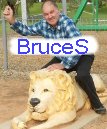
- Site Admin
- Posts: 9445
- Joined: Thu Nov 22, 2012 7:32 pm
- Location: Nebo, Qld
- Has thanked: 67 times
- Been thanked: 53 times
Re: GPS & Mac
Good choice Ray.
First go grab this little program.
http://www.garmin.com/us/maps/poiloader
Then go into GeoWiKi and download each POI that you want.
Just save each one into a common folder.
Do NOT select 4 & download them together or it's likely to create one 'list'.
Once you have all you want in that folder, start the uploader program & follow the process.
I put them on a SD card (inserted into GPS) first to make sure it was OK. Next time you start the GPS it will ask if you wish to transfer into inbuilt memory in case you lose the SD card.
On the blank SD card, create a folder called Garmin & then another folder inside that one called POI BEFORE (on your computer?)you upload the files into the POI one with the program.
Mine MAY be different that yours as it's only a Nuvi50.
Once you finish the POI's should be in the EXTRAS icon in the menu.
I can zip & email you the ones I have in mine so far if you wish?
First go grab this little program.
http://www.garmin.com/us/maps/poiloader
Then go into GeoWiKi and download each POI that you want.
Just save each one into a common folder.
Do NOT select 4 & download them together or it's likely to create one 'list'.
Once you have all you want in that folder, start the uploader program & follow the process.
I put them on a SD card (inserted into GPS) first to make sure it was OK. Next time you start the GPS it will ask if you wish to transfer into inbuilt memory in case you lose the SD card.
On the blank SD card, create a folder called Garmin & then another folder inside that one called POI BEFORE (on your computer?)you upload the files into the POI one with the program.
Mine MAY be different that yours as it's only a Nuvi50.
Once you finish the POI's should be in the EXTRAS icon in the menu.
I can zip & email you the ones I have in mine so far if you wish?
You do not have the required permissions to view the files attached to this post.
*******************
BruceS
Nebo, Qld
********************
BruceS
Nebo, Qld
********************
-
generdawg

- Posts: 1253
- Joined: Tue Dec 04, 2012 12:06 pm
- Location: St Huberts Island
Re: GPS & Mac
Some people put up the cop shop nearest to their home on the off chance that if the vehicle is stolen, someone just may recognise it and say, "Stop in the name of the Law!"Greynomad wrote:Managed to nominate a 'HOME' address (major shopping centre 1km from the house.
I only load the states I plan on visiting just prior because; 1) no need to overload the system with data you will unlikely use and 2) being dynamic, you want the very latest info which just may have been uploaded the day before you are due to visit.BruceS wrote:Then go into GeoWiKi and download each POI that you want.
dawg
Experience is a wonderful thing. It helps you recognise a mistake when repeated.
-
Greynomad

- Posts: 9132
- Joined: Tue Dec 04, 2012 4:16 pm
- Location: Rutherglen, Vic.
- Has thanked: 34 times
- Been thanked: 80 times
Re: GPS & Mac
BruceS wrote:Good choice Ray. [Thanks]
First go grab this little program.
http://www.garmin.com/us/maps/poiloader [Done that]
Then go into GeoWiKi and download each POI that you want.
[Should I select state-by-state, or 'all states']
Just save each one into a common folder.
Do NOT select 4 & download them together or it's likely to create one 'list'.
Once you have all you want in that folder, start the uploader program & follow the process.
I put them on a SD card (inserted into GPS) first to make sure it was OK. Next time you start the GPS it will ask if you wish to transfer into inbuilt memory in case you lose the SD card.
On the blank SD card, create a folder called Garmin & then another folder inside that one called POI BEFORE (on your computer?)you upload the files into the POI one with the program.
Mine MAY be different that yours as it's only a Nuvi50.
Once you finish the POI's should be in the EXTRAS icon in the menu.
[My main menu shows 'STOP' (greyed out), 'APPS', 'VOLUME' and 'SETTINGS' under the two graphics 'Where To?' and 'View Map'. Where is the 'Extras' menu?]
I can zip & email you the ones I have in mine so far if you wish? [Yes please, might be helpful.] [How do I search for, say, overnight RAs in Qld? Or do they just come up automatically as I approach them? If the latter is the unchangeable default, I believe I read somewhere that I can set the distance at which the alerts appear. How?
And the Navman had a special button so I could record 'here' as a POI & rename it to something more meaningful than the co-ordinates, like 'Fred's place'. How do i do that on the Garmin?]
Regards & God bless,
Ray
--
"Insufficient data for a meaningful answer."
Isaac Asimov, "The Last Question"
"I refuse to drink water, because of the disgusting things fish do in it"
W.C.Fields
Ray
--
"Insufficient data for a meaningful answer."
Isaac Asimov, "The Last Question"
"I refuse to drink water, because of the disgusting things fish do in it"
W.C.Fields
-
Greynomad

- Posts: 9132
- Joined: Tue Dec 04, 2012 4:16 pm
- Location: Rutherglen, Vic.
- Has thanked: 34 times
- Been thanked: 80 times
Re: GPS & Mac
I have visited the Garmin website (again).
Not very intuitive, is it?
I have successfully registered the device, downloaded the Garmin Express s/w & updated my maps.
That will do for tonight.
Nearly midnight & tomorrow we're packing up again & heading NORTH - asap!
Thanks for the help Bruce & others.
To be continued...
Not very intuitive, is it?
I have successfully registered the device, downloaded the Garmin Express s/w & updated my maps.
That will do for tonight.
Nearly midnight & tomorrow we're packing up again & heading NORTH - asap!
Thanks for the help Bruce & others.
To be continued...
Regards & God bless,
Ray
--
"Insufficient data for a meaningful answer."
Isaac Asimov, "The Last Question"
"I refuse to drink water, because of the disgusting things fish do in it"
W.C.Fields
Ray
--
"Insufficient data for a meaningful answer."
Isaac Asimov, "The Last Question"
"I refuse to drink water, because of the disgusting things fish do in it"
W.C.Fields
-
BruceS
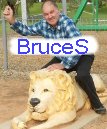
- Site Admin
- Posts: 9445
- Joined: Thu Nov 22, 2012 7:32 pm
- Location: Nebo, Qld
- Has thanked: 67 times
- Been thanked: 53 times
Re: GPS & Mac
[Should I select state-by-state, or 'all states'] ?
Your choice but I treat Australia as one big happy place & can't be bothered pulling up at the border & removing one states POI's and installing another lot!!!
There's plenty of room for the lot!
[My main menu shows 'STOP' (greyed out), 'APPS', 'VOLUME' and 'SETTINGS' under the two graphics 'Where To?' and 'View Map'. Where is the 'Extras' menu?]
On my Nuvi50 I click WHERE TO, then scroll down to EXTRAS, then CUSTOM POIs, all the main POI's you have installed should be here, then scroll down to the one you're after. (Bushcamps)
There are several ways to find POI's.
Maybe the easiest way that I've found so far is this way.
WHERE TO
Click on NEAR on bottom of screen.
Select your option. (A dif town) & click OK.
Type in your town. (Dubbo)
Select Dubbo, NSW.
You should be back to the original screen now.
Scroll down to EXTRAS & select it.
Tap CUSTOM POIs
Scroll down to the group you want (Laundromats)
A selection will appear with the closest first down to the furthest.
Oooops! no Laundromat listed at Dubbo but closest is Gulgong 89km.
Tap on the GULGONG one.
Select GO!
The voice will no start directions.
NOTE: this is for the CUSTOM poi's.
The ones that came inbuilt in the GPS are at....
WHERE TO
Points of Interest
Scroll to your choice etc etc
I'll send you the ones I have got.
Note the ones I'm sending are GPX files as you get from GeoWiKi.
The POIuploader converts them to GPI for your Garmin to read.
Your choice but I treat Australia as one big happy place & can't be bothered pulling up at the border & removing one states POI's and installing another lot!!!
There's plenty of room for the lot!
[My main menu shows 'STOP' (greyed out), 'APPS', 'VOLUME' and 'SETTINGS' under the two graphics 'Where To?' and 'View Map'. Where is the 'Extras' menu?]
On my Nuvi50 I click WHERE TO, then scroll down to EXTRAS, then CUSTOM POIs, all the main POI's you have installed should be here, then scroll down to the one you're after. (Bushcamps)
There are several ways to find POI's.
Maybe the easiest way that I've found so far is this way.
WHERE TO
Click on NEAR on bottom of screen.
Select your option. (A dif town) & click OK.
Type in your town. (Dubbo)
Select Dubbo, NSW.
You should be back to the original screen now.
Scroll down to EXTRAS & select it.
Tap CUSTOM POIs
Scroll down to the group you want (Laundromats)
A selection will appear with the closest first down to the furthest.
Oooops! no Laundromat listed at Dubbo but closest is Gulgong 89km.
Tap on the GULGONG one.
Select GO!
The voice will no start directions.
NOTE: this is for the CUSTOM poi's.
The ones that came inbuilt in the GPS are at....
WHERE TO
Points of Interest
Scroll to your choice etc etc
I'll send you the ones I have got.
Note the ones I'm sending are GPX files as you get from GeoWiKi.
The POIuploader converts them to GPI for your Garmin to read.
*******************
BruceS
Nebo, Qld
********************
BruceS
Nebo, Qld
********************